Order renewal
Let's walk through the process of order renewal using the example of Progressive NVMe VDS:
Step 1: Log in to the billing panel.
Step 2: Click "Renew Order."
If the "Renew Order" button is missing, it may mean that an invoice for renewal has already been issued. In this case, go to the