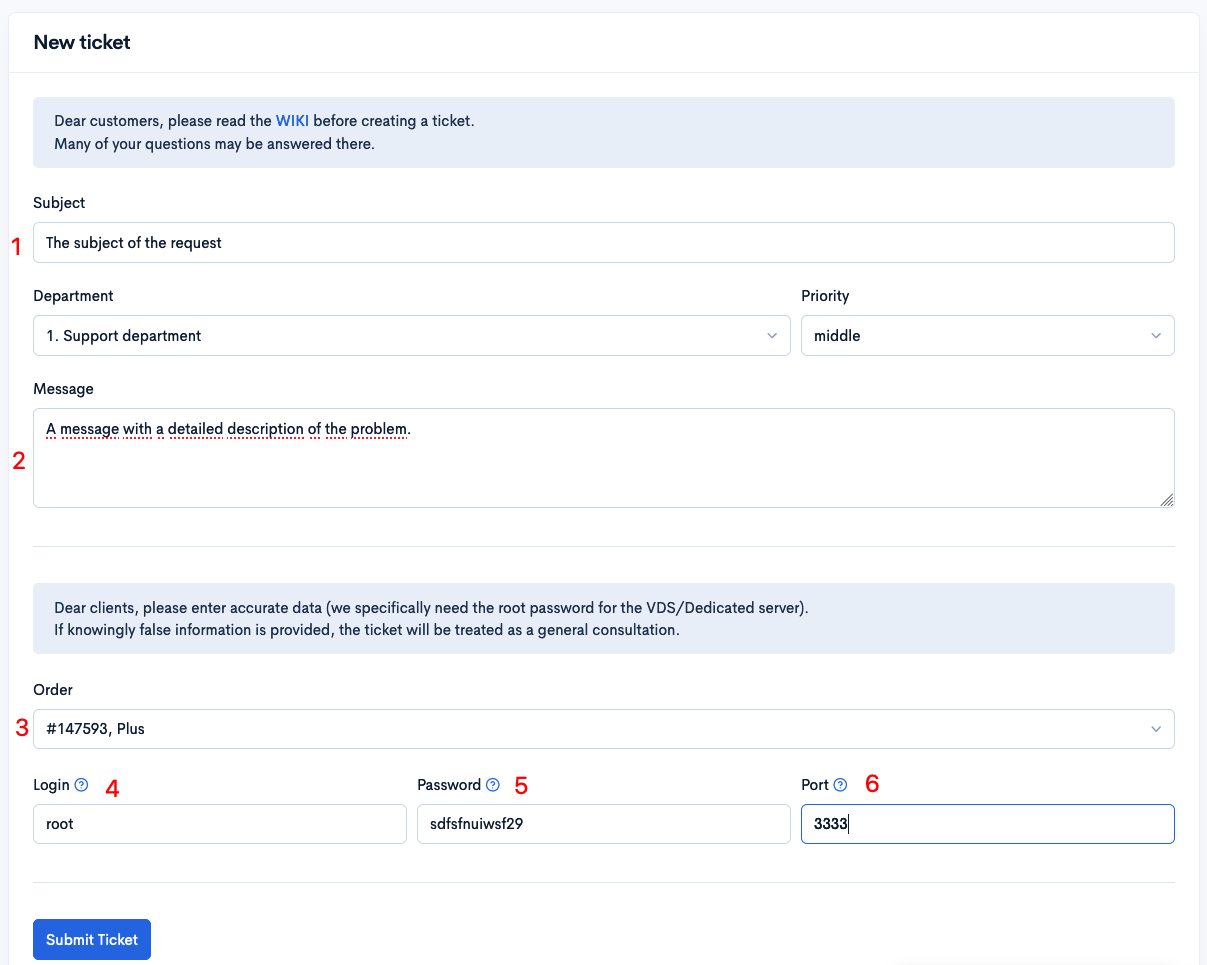A ticket is a written request to technical support for various issues, submitted through the user’s personal account.
Creating a “Proper” Ticket
Dear clients, please follow these rules when creating tickets:
1. Create the ticket in the appropriate department. For technical questions, it must be the technical support department, even if you don’t want to provide server access.
2. Select the order related to the ticket.
3. Provide correct access details for the order. Specify the root user’s password (for dedicated or virtual servers), not the billing login and password.
4. Avoid slang and clearly articulate your thoughts.
5. Indicate where and how we can reproduce the error.
Creating a Ticket
Technical support is provided exclusively through tickets created from the personal account. Follow these steps to create a ticket:
Step 1. Log in to the billing panel.
Step 2. Go to the “Support Service” – “Tickets” menu.
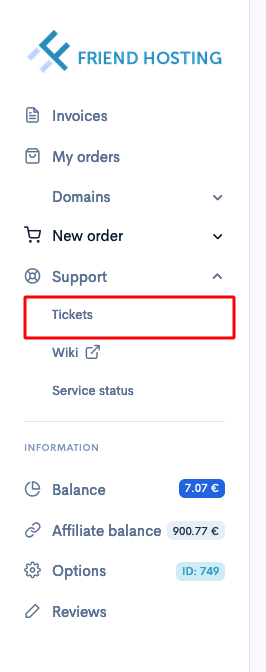
Step 3. Choose the department you want to write a ticket to.
If you create a ticket for the technical support department, specify:
1. The subject of the request.
2. A message with a detailed description of the problem.
3. The order related to the ticket.
4. “Login”, “Password”, and “Port” for server access and problem diagnosis.