Welcome to the practical course aimed at turning a clean server with Debian 11 into a powerful and ready-to-use platform for WordPress. WordPress has become one of the most popular and reliable tools for creating websites of varying complexity, from blogs to large online stores. To work effectively and safely with WordPress, it is necessary to correctly configure the server software.

Installing WordPress on a server with Debian 11 without using a control panel has several advantages, especially for users with technical skills who prefer to have full control over their system:
1. Full control and flexibility: Managing the server through the command line allows you to configure the operating system according to the needs of a specific site, including security, performance, and resources.
2. Learning and skill development: Manually configuring the server with the Debian 11 operating system and installing WordPress contributes to a better understanding by the user of the basic principles of server operation and website management. Possessing command-line server operation skills is a valuable asset.
3. Resource savings: Control panels often consume additional system resources. By using only the necessary software, you can minimize the use of memory and processor.
4. Avoiding unnecessary expenses: Many control panels are paid, so their absence allows you to save on licensing fees.
5. Security: Control panels can introduce additional vectors of attack for malicious actors. By managing the server via SSH, you can more accurately configure the firewall and other protection mechanisms.
6. Custom settings: Control panels often limit custom settings and modifications. Working with the server without a control panel, you can make any changes to the configuration.
Course program for installing WordPress on Debian 11 without a control panel
Installing nginx: a high-performance web server that is often used as a reverse proxy server.
Installing Apache: a time-tested web server that works well in combination with WordPress.
Installing php: the programming language on which WordPress is written, and its configuration is vital for the effective functioning of the site.
Installing mysql: a database management system that provides storage and processing of all WordPress data.
Installing phpmyadmin: a tool for managing MySQL databases through a web interface.
Installing Let’s Encrypt ssl certificate: for the secure operation of your site on the Internet and encrypting all transactions between the server and users.
Installing WordPress on Debian 11: the direct process of installing and configuring the WordPress platform itself.
Whether you are a novice in Linux server administration or an experienced specialist, this course will provide you with a step-by-step guide to installing and configuring all the necessary software for WordPress to work on a server with Debian 11.