“Promise to pay” is a payment method that provides a 7-day payment deferment automatically.
Please note the following:
1) By choosing this payment method, you commit to paying the invoice within 7 days.
2) This payment method becomes available only when there are 3 days or fewer remaining until the end of the paid service period.
3) Promised Payment can be used only for VDS and virtual hosting.
How to use “Promised Payment”:
Step 1. Log in to your account.
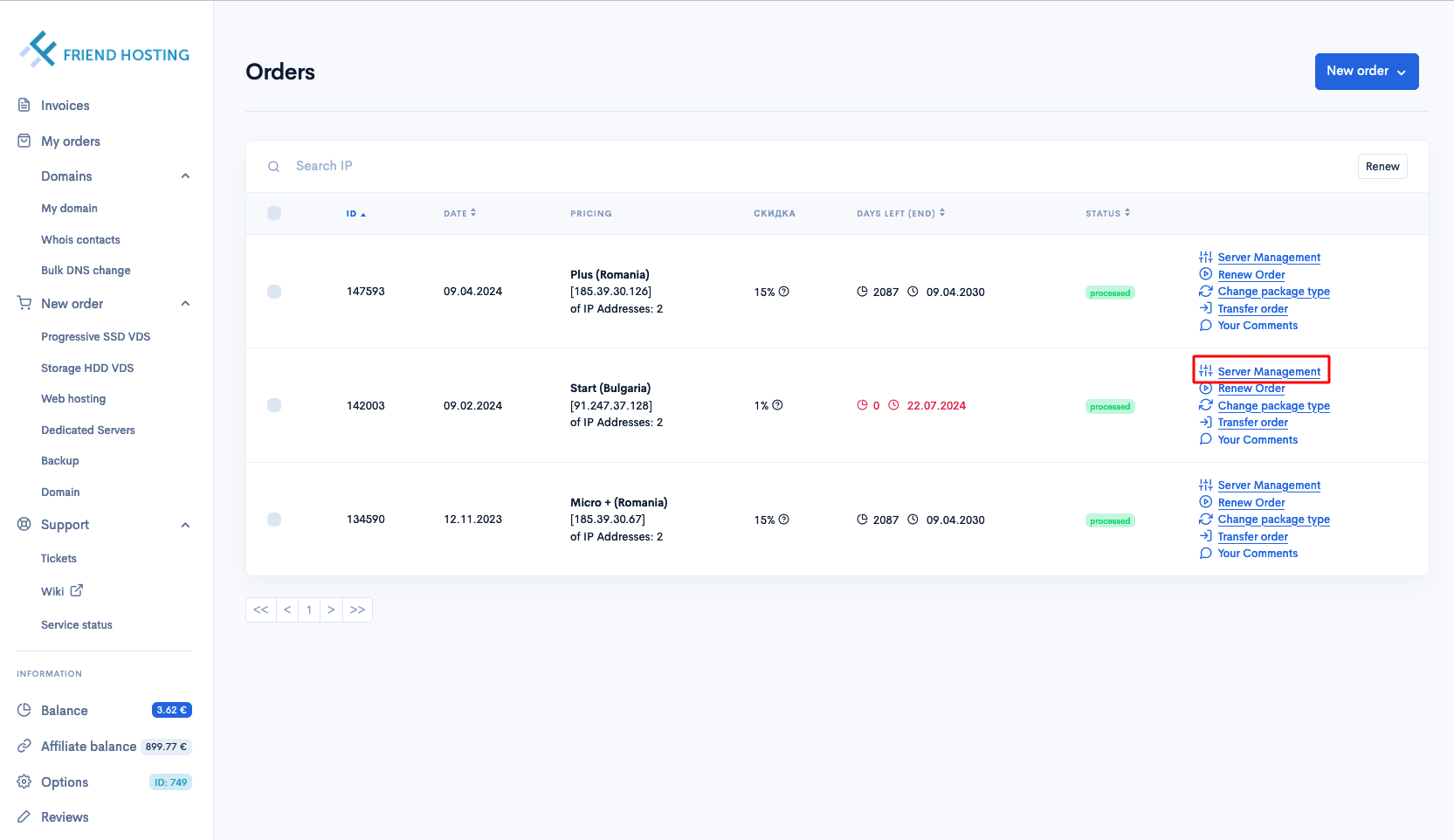
Step 2. Go to “Server Management” – “Payment” – “Invoices” and select the invoice for the service payment.
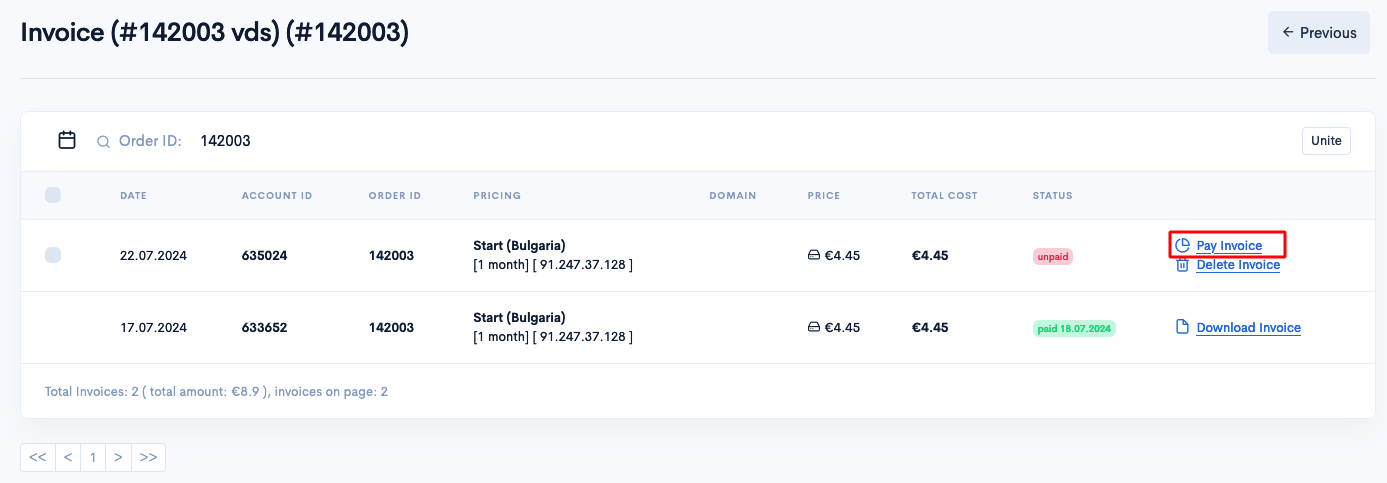
Step 3. In the payment methods, select “Promised Payment”.
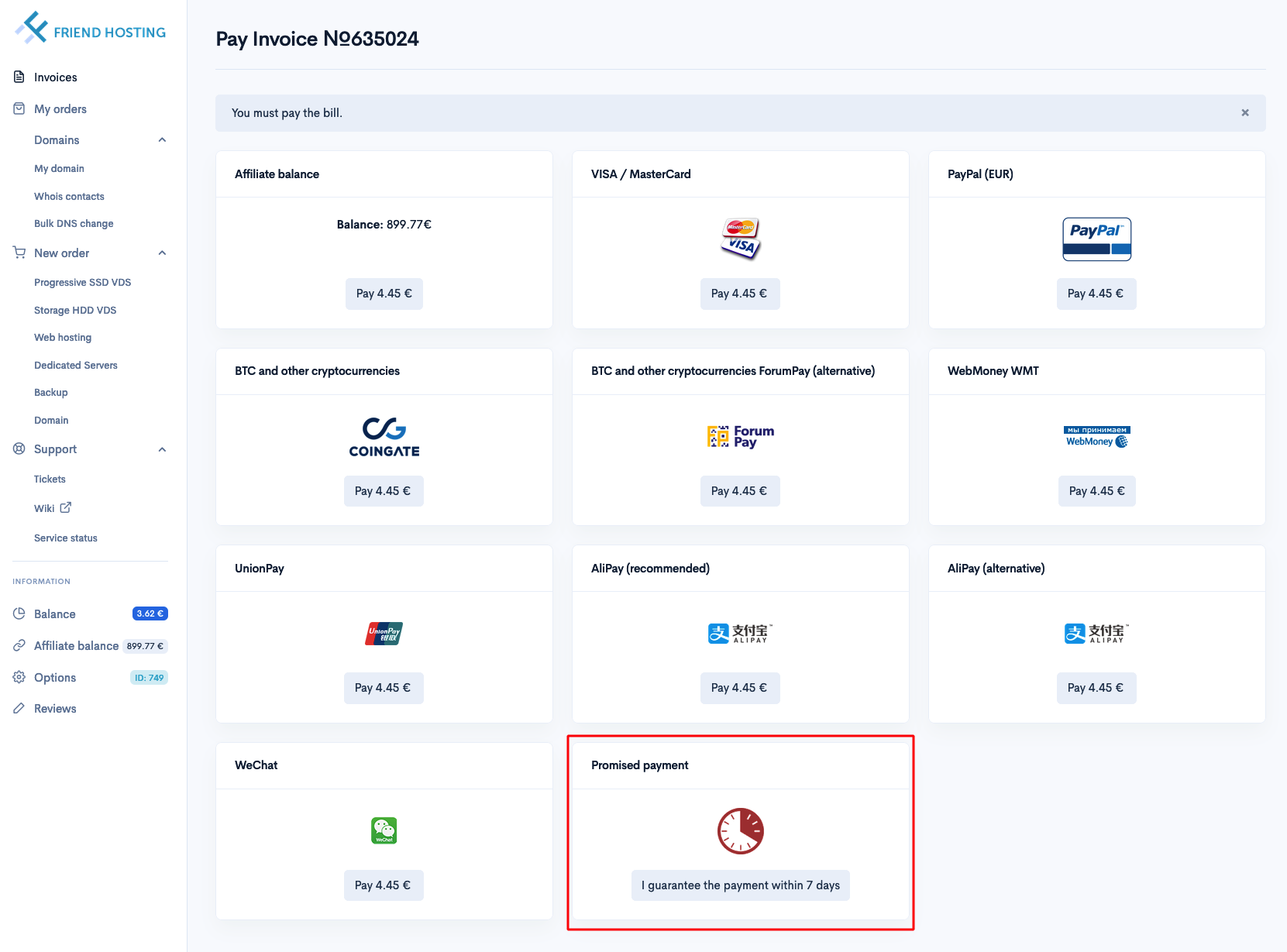
Step 4. Confirm your choice.