A subdomain is a domain name that is part of a domain name of a higher level. Top-level domains, also called root domains, are absolute, i.e. they are not simultaneously sub-domains, for example: .com, .org. Domains of second, third etc. levels are relative. Put simply, all domain names of websites are also subdomains. Let’s figure out how to create a subdomain on the hosting.
Why do you need to create a subdomain
When you have a second-level domain, like qqqqq.com, it’s easy to create a third-level subdomain, for example, q2.qqqqq.com or forum.qqqqq.com.
Subdomain Benefits:
1. A third-level subdomain is usually created for free.
2. Subdomains are ideal for forum or blog. They are also convenient for creating a test site. With their help you can test a new platform or application, especially if it wasn`t downloaded from the official site. It is also advisable to use subdomains for regional sites. Orientation of the site to a specific region increases its issuance in the given region, and advertising of the domain name and brand goes in a national or even international format.
3. Search engines perceive third-level subdomains as separate sites, i.e. they are completely independent of the domain.
How to create a subdomain on a hosting using the ISPmanager panel
Creating a third-level subdomain at ISPmanager is almost the same as creating a domain (second-level subdomain).
Let`s consider 2 ways:
You need to open the tab “WWW domains” and select the command “Add new”. In the opened form fill in all the required fields: domain name, index page and PHP. The domain name should be specified in the format subdomain.domain.zone, for example, forum.qqqqq.com. The index page (the file that will be opened first when referring to the address forum.qqqqq.com) is usually index.php. If you leave the field blank, the standard settings of the Web server will be used. PHP should be assigned “as an Apache module”. If you would like to connect any of the options, you need to check the boxes in the appropriate fields.
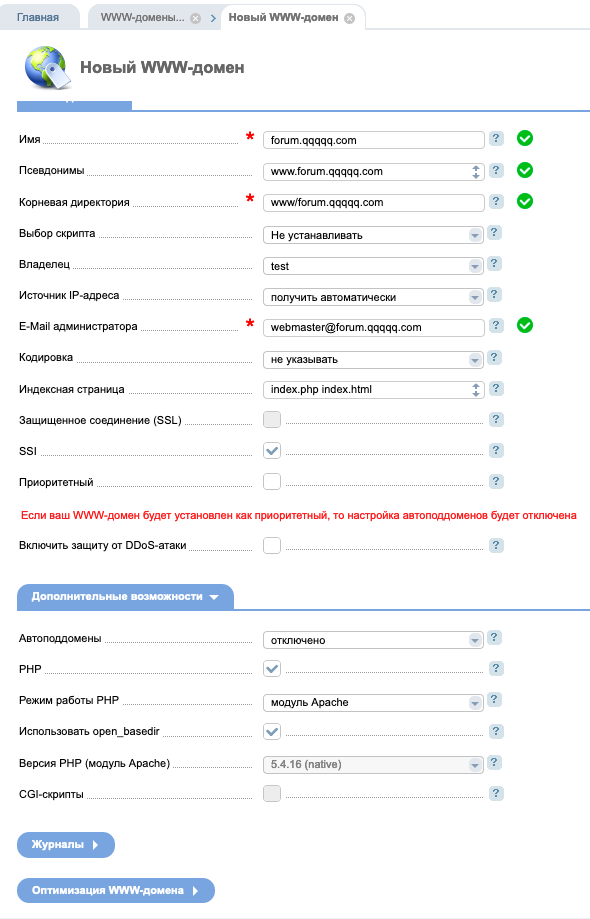
The second way is notable for the fact that the subdomain files are located in the domain folder. So, open the tab “WWW domains”, mark your domain and select the icon “to change”. In the form that opens in the field “Auto Subdomains” select the setting “in the domain subdirectory”. Next, you need to create in the domain folder (qqqqq.com) a subdomain folder (subdomain) and place the index.php file in it.
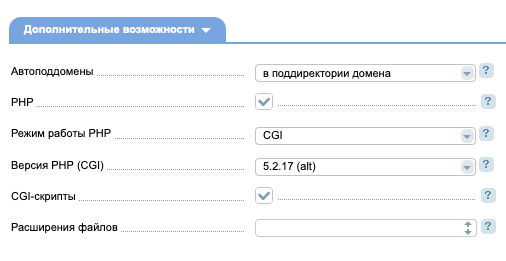
You can also select “in a separate domain subdirectory”. In this case, in the www directory (where directories of all domains are located), you need to create directories of the type forum.qqqqq.com where forum is the name of the subdomain, and qqqqq.com is the main domain.
Detailed instructions are reviewed in our wiki here .
How to create a subdomain in Vesta
In the VESTA control panel, you need to select the WEB tab and click “Add domain”. Next, in the form fill in the name of the subdomain and click “Continue”. After that, the subdomain should appear in the list of domains.
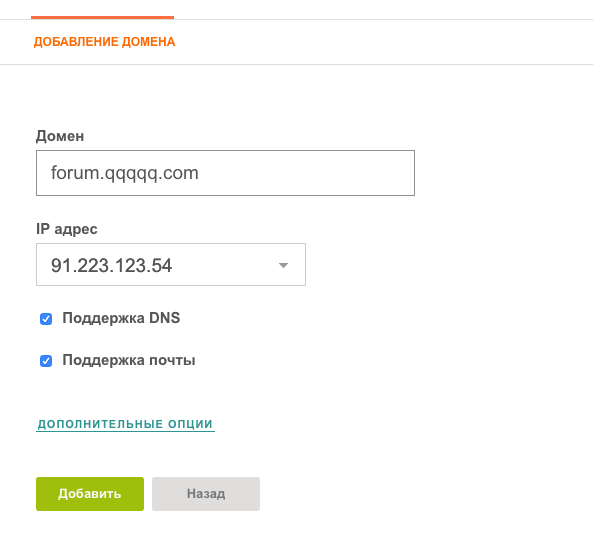
Detailed instructions are reviewed in our wiki here.
If you can`t create a subdomain, perhaps the problem is in the hoster. It can prohibit adding more than 1 domain. In this case, you should contact support and clarify the availability of such an opportunity.