The most popular database management system is MySQL. It is often used to create websites on the Internet. It is suitable for both large portals and small websites. Learning to work with it is not difficult. By working with MySQL databases phpMyAdmin is usually used.
Why MySQL
MySQL DBs are different:
1. High operating speed.
2. Reliability.
3. Easy to use.
A significant advantage is that MySQL is distributed for free.
How to create a MySQL database for a website
Before you install a CMS, you need to create a database. You can do this in several ways.
The first way. First you need to go to VPS control panel and find the tab “Databases” or “MySQL Management”. Next, select the “Create a database” command and fill in the form: the database and user names, as well as passwords. Instructions for creating a database are made using the example of VESTA ISPmanager control panels.
At this stage, it is often recommended to create a new user instead of using a database user that is used for another site. This should be done to upgrade the website`s security. Such a measure, along with other simple rules, protects your website against hacking and viruses. Of course, this is not an obstacle for a serious opponent, but not every webmaster has a serious enemy, and such measures are effective from novice hackers. Especially if you create your login and password responsibly. Both of them must be long and complex. You shouldn`t use words for password, because the most popular hacking method is brute force, which means selecting a password by using the dictionary search method.
After filling in all the data and clicking “continue”, the user enters the page with the data of the newly created empty database. This data will be required to install the CMS.
As you can see, everything is simple. Even if some tabs in your control panel are called differently, and you had no idea how to create MySQL database for the site before reading this article, the creation process should not cause any difficulties. Therefore, you can do it by yourself, without waiting for the help of a specialist.
The second way. Sometimes a database is first created on Denver and then transferred to a hosting /server. In this case, the procedure is as follows:
First, download the necessary software. Then, to get to the phpMyAdmin interface, where the database will be created, you need to go to the http://localhost/tools/phpmyadmin page in your browser. Next, in the tab “Create a new database” click “Create” and fill in all the necessary fields in the same way as when creating a database on a hosting. After the success message, you can add a user to the newly created database. To do this you need to select our database on the main page of the interface and open the “Privileges” tab. After filling in all the fields, we will only have to set global privileges by clicking “Mark all”. At the end you should receive a message about the successful addition of the user.