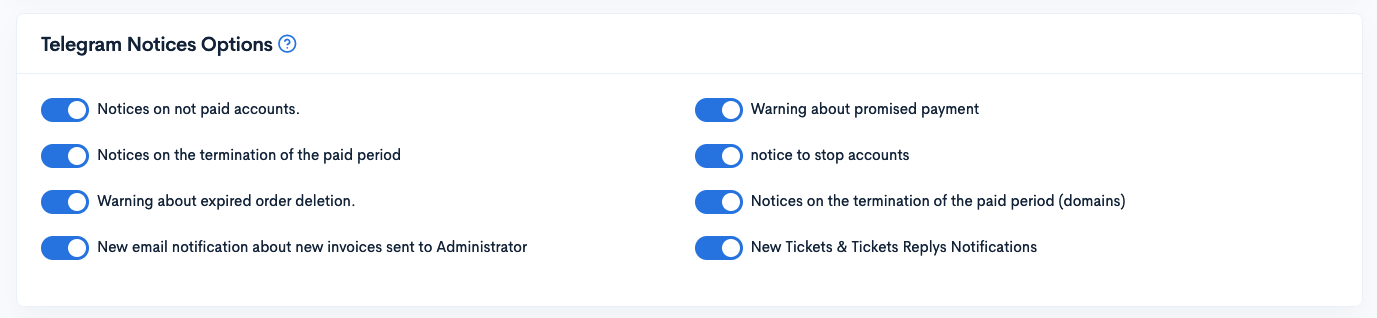Using this feature, you have the ability to configure the following notifications in Telegram:
– Notification of a new invoice from the administration;
– Reminder of an unpaid invoice;
– Reminder of the end of the paid period;
– Notification of order blocking;
– Warning about the imminent deletion of an overdue order;
– Notification of new tickets and responses to tickets;
To set up notifications, follow these steps:
Step 1. Log in to your personal account.
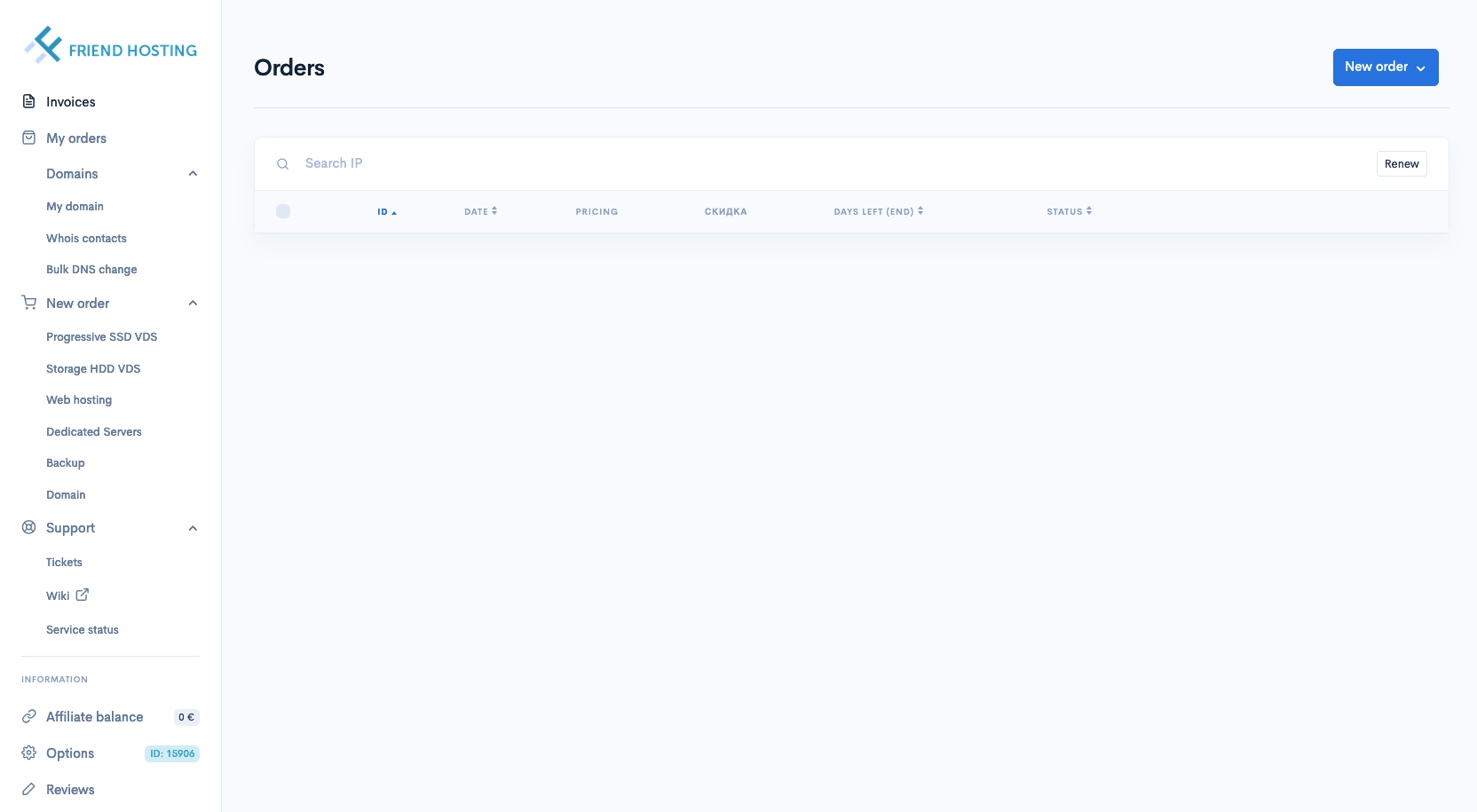
Step 2. Go to « Optionts ».
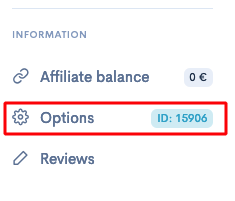
Step 3. Click « Add Telegram ».
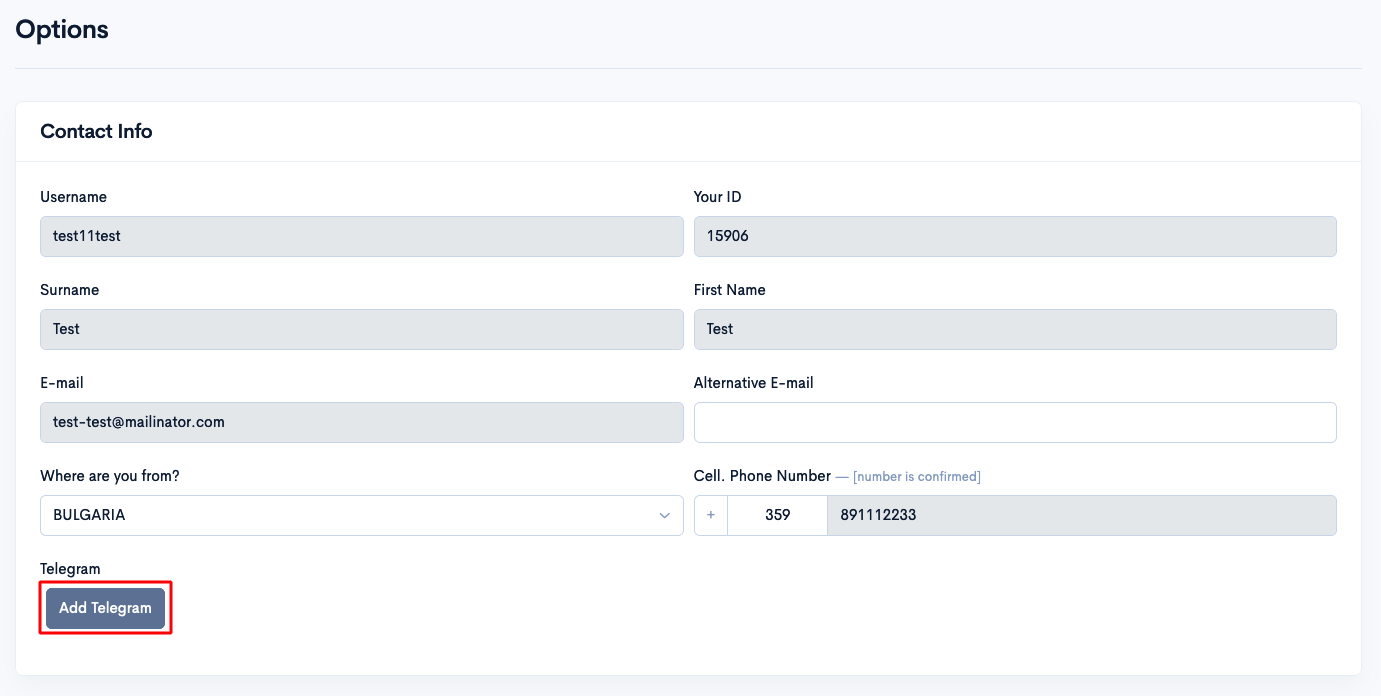
Step 4. Follow the instructions that appear at the top of the window (the code to send to the bot will be unique to you).
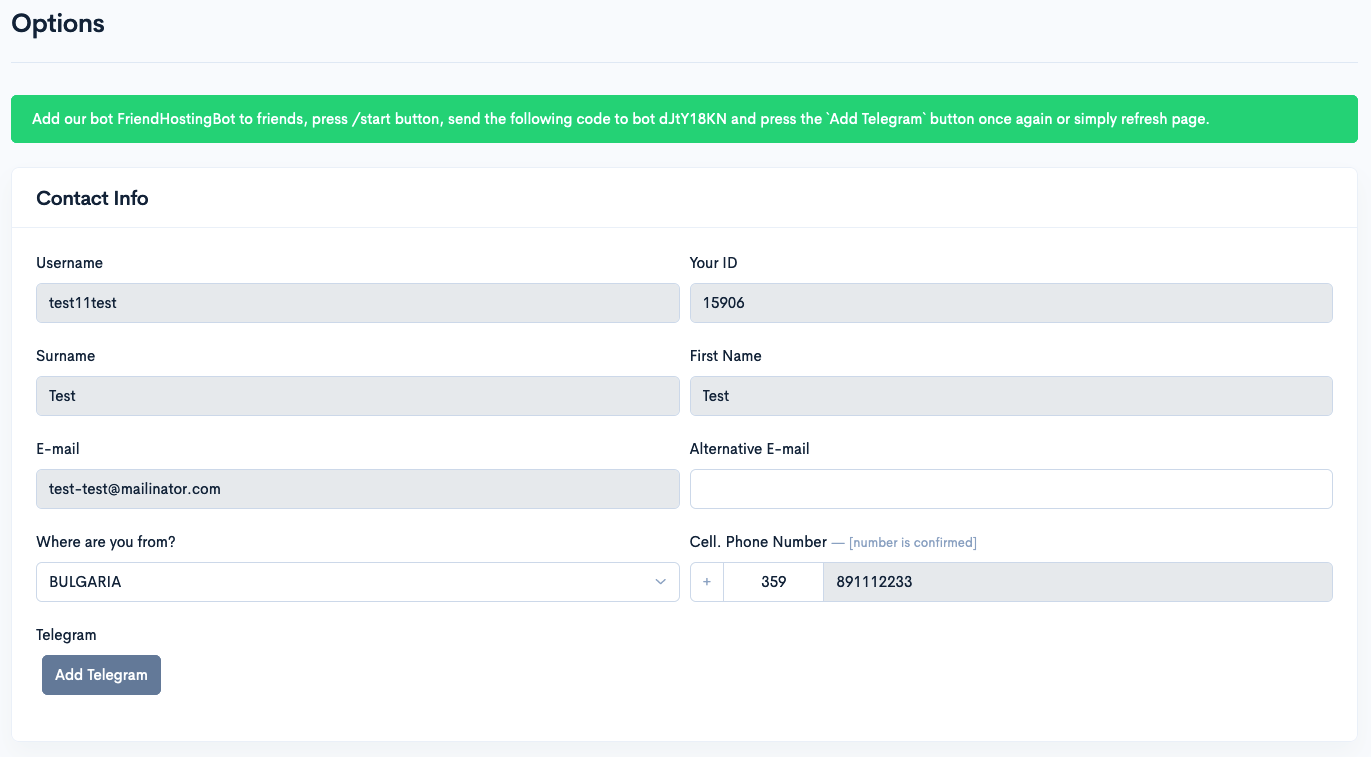
After following the instructions, you will be able to configure the types of notifications you want to receive. By default, all types of notifications are enabled.