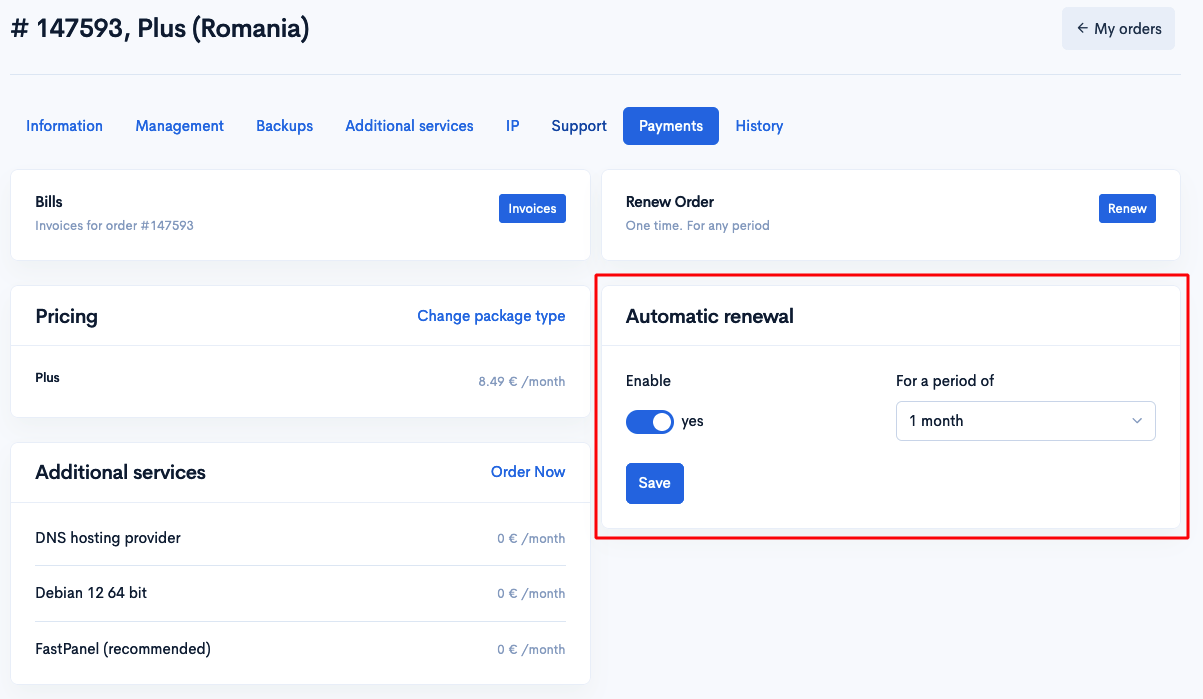General Information
Automatic order renewal does not imply automatic debiting of funds from your bank cards, PayPal accounts, or other payment instruments. If automatic order renewal is activated, funds are debited exclusively from the internal or partner balance of your personal account, which needs to be topped up in advance using a method convenient for you.
The logic of automatic order renewal works in such a way that several conditions must be met for the order to be automatically renewed:
1. Automatic order renewal must be enabled at least 2 days before the end of the paid period of the order.
2. At the moment when billing automatically issues an invoice for the next period specified in the automatic order renewal settings, the necessary amount of funds must be available in the balance (internal or partner). Only in this case will the funds be debited from your balance.
Important to Remember
1. Internal and partner balances are not combined. The sufficient amount of funds must be either on the internal balance or on the partner balance. If €3 is needed for automatic renewal, and at the time of automatic invoicing for the next period you have €2 on the internal balance and €1 on the partner balance, the automatic debit will not occur and the order will not be renewed automatically. In such a case, you need to transfer funds from the partner balance to the internal balance before the automatic invoicing for the next period.
2. If at the time of automatic invoicing for the next period there were insufficient funds in the balance, and after the invoice is issued you top up the balance with the missing amount, the automatic debit will not occur. In this case, you need to go to the Invoices section, select the unpaid invoice, and pay it by choosing Internal Balance as the payment method.
3. If automatic order renewal is disabled, billing will not automatically issue an invoice for the next period. You will need to renew the order yourself by following this instruction.
Setting Up Automatic Renewal During Order Placement
During the order placement, you have the option to select the period for which automatic renewal will be initiated. You can also disable automatic renewal.
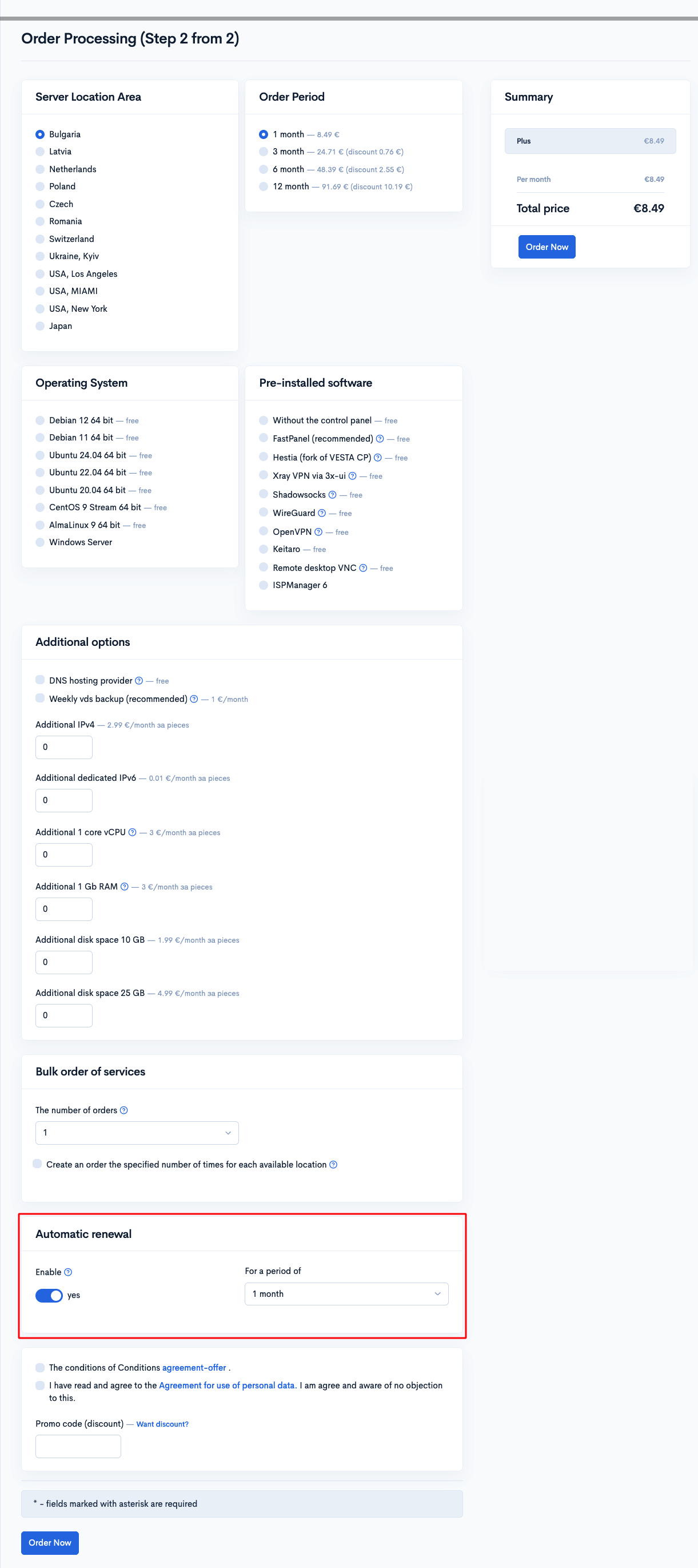
Setting Up Automatic Renewal After Order Placement
After placing an order, you can also change the automatic order renewal settings or disable automatic renewal altogether.
To do this, go to “Server Management”
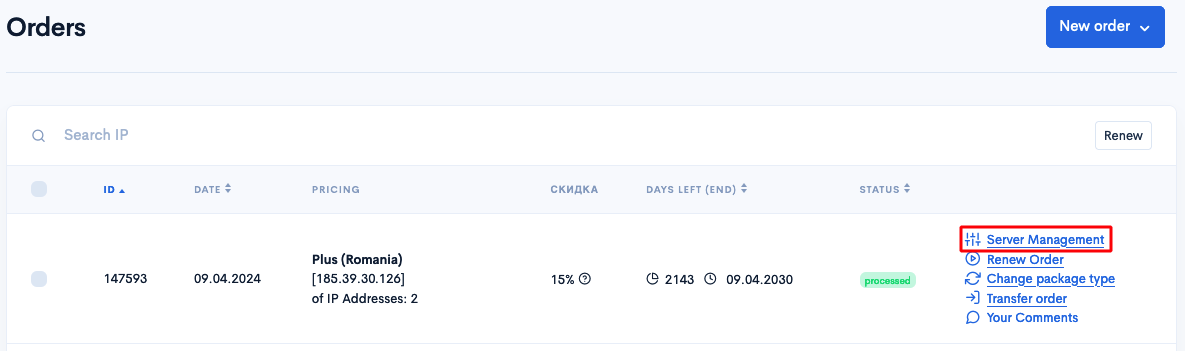
Then change the settings according to your preferences.