The process of ordering additional services for NVMe VDS consists of the following steps:
1. Log in to the billing panel.
2. Go to the “Server Management” section.
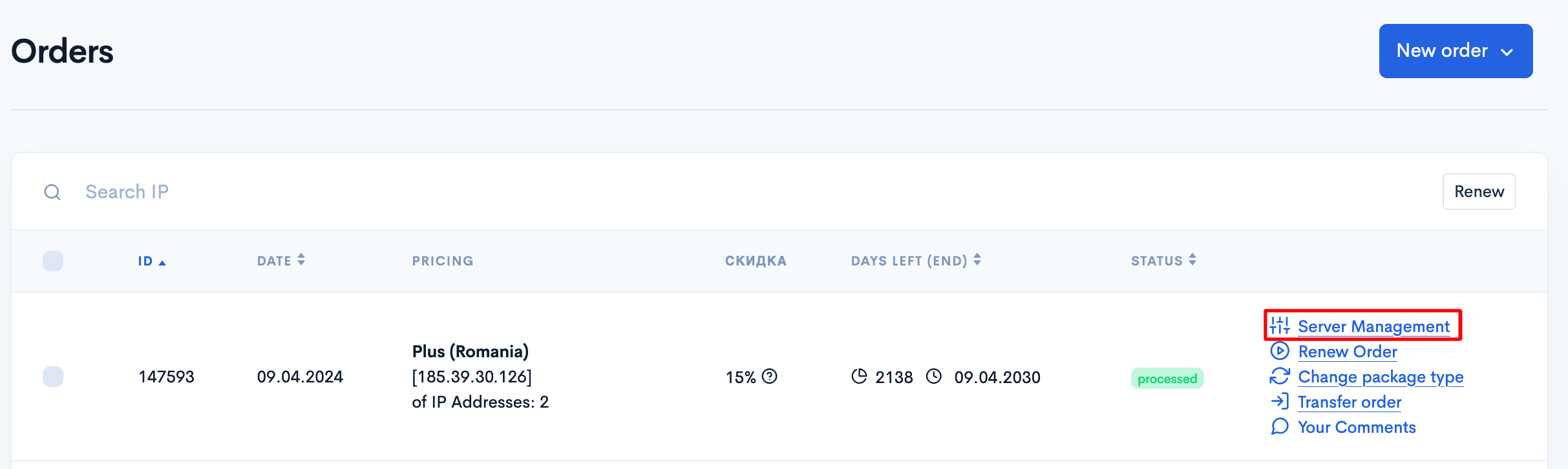
3. Go to the “Add-ons” tab.
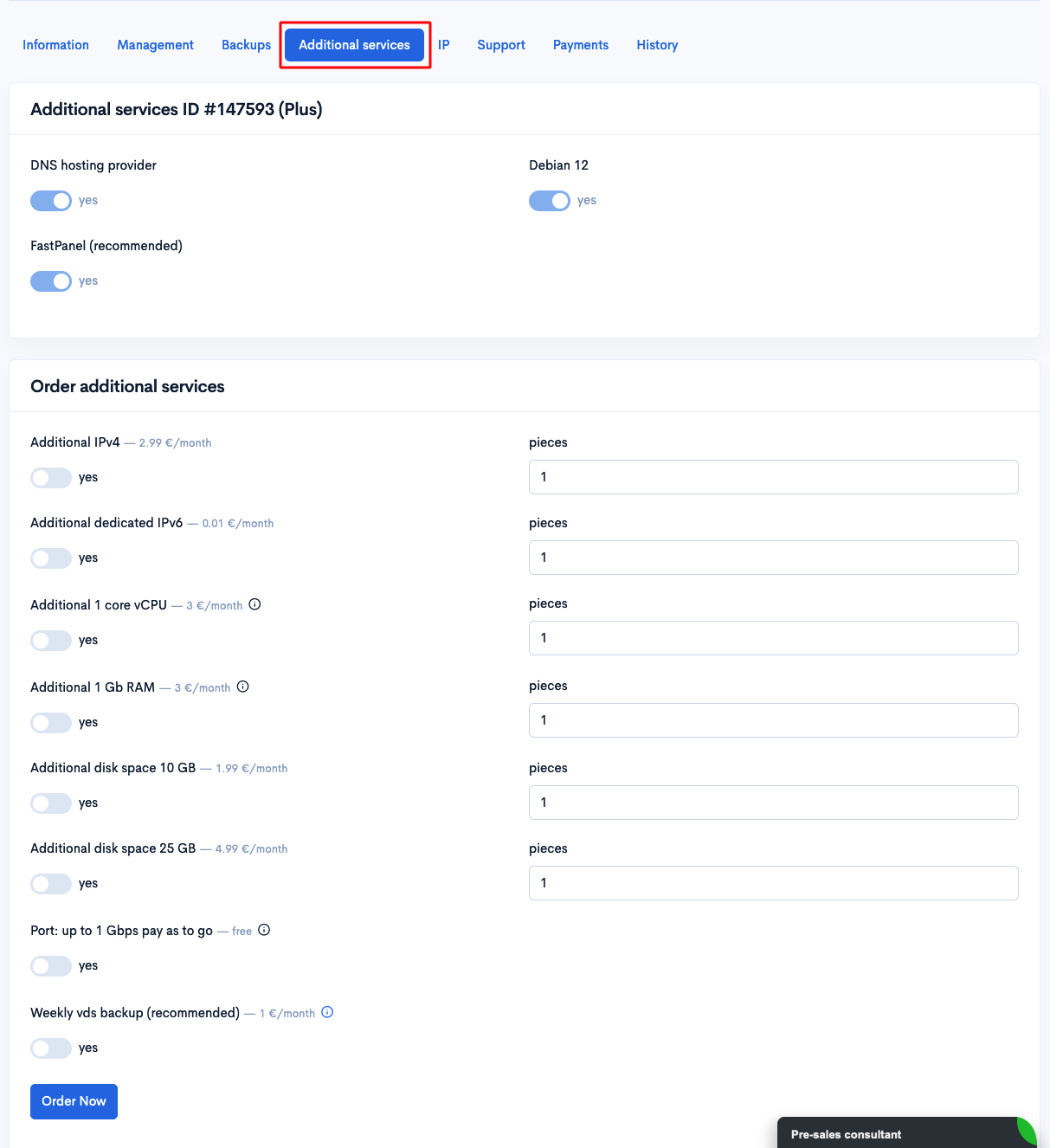
4. Select the necessary additional services and click “Order”.
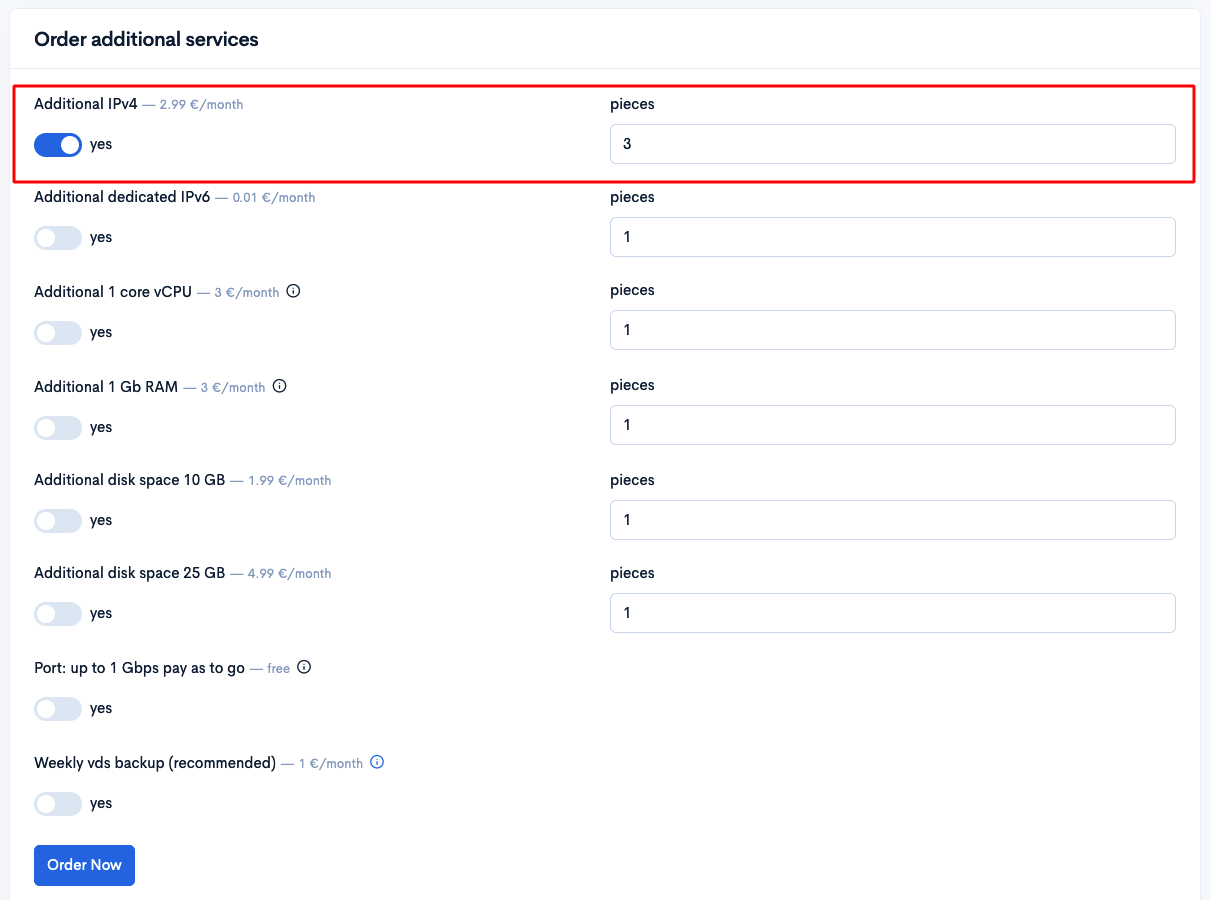
5. Pay the issued invoice. Please note that the additional service is ordered for the entire paid period of your order. Therefore, if your order’s paid period is 1 month and 5 days, the invoice for the additional service will be issued for 1 month and 5 days. If your order’s paid period is 11 months, the invoice for the additional service will be issued for 11 months.
If you ordered “Additional Disk Space,” don’t forget to respond to the automatically created ticket to specify the time for the work to be done.