If You Remember Your Current Password
Log in to your account and go to the account settings.
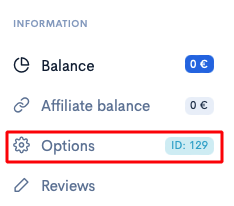
Enter a new password and save the changes.
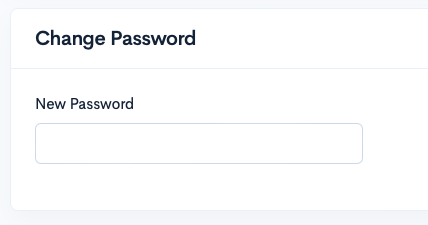
If You Forgot Your Current Password
Go to the password recovery page and enter the primary email of your account.
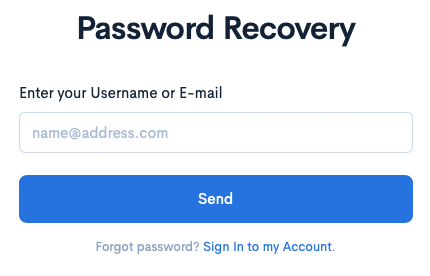
Then click the «Send» button. After that, you will see the following message:
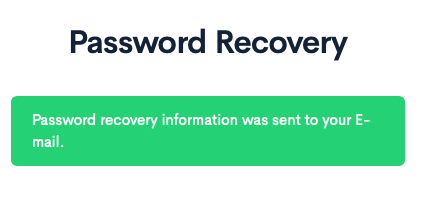
After that, check your email and follow the instructions in the email.