Enhancing the security of your account can be achieved through the following methods:
Set a Code Word for Client Identification
This code word will be used for client verification, for example, when contacting customer support via phone.
Restrict Account Login by IP Address
You can specify certain IP addresses from which logging into the billing account is allowed, providing an additional layer of security.
Enable Two-Factor Authentication (2FA)
We support Google Authenticator for 2FA. Enabling this feature adds an extra step to your login process, ensuring that only you can access your account.
To configure these settings, follow these steps:
1. Navigate to Account Settings by clicking on your ID located in the lower-left corner of the screen.
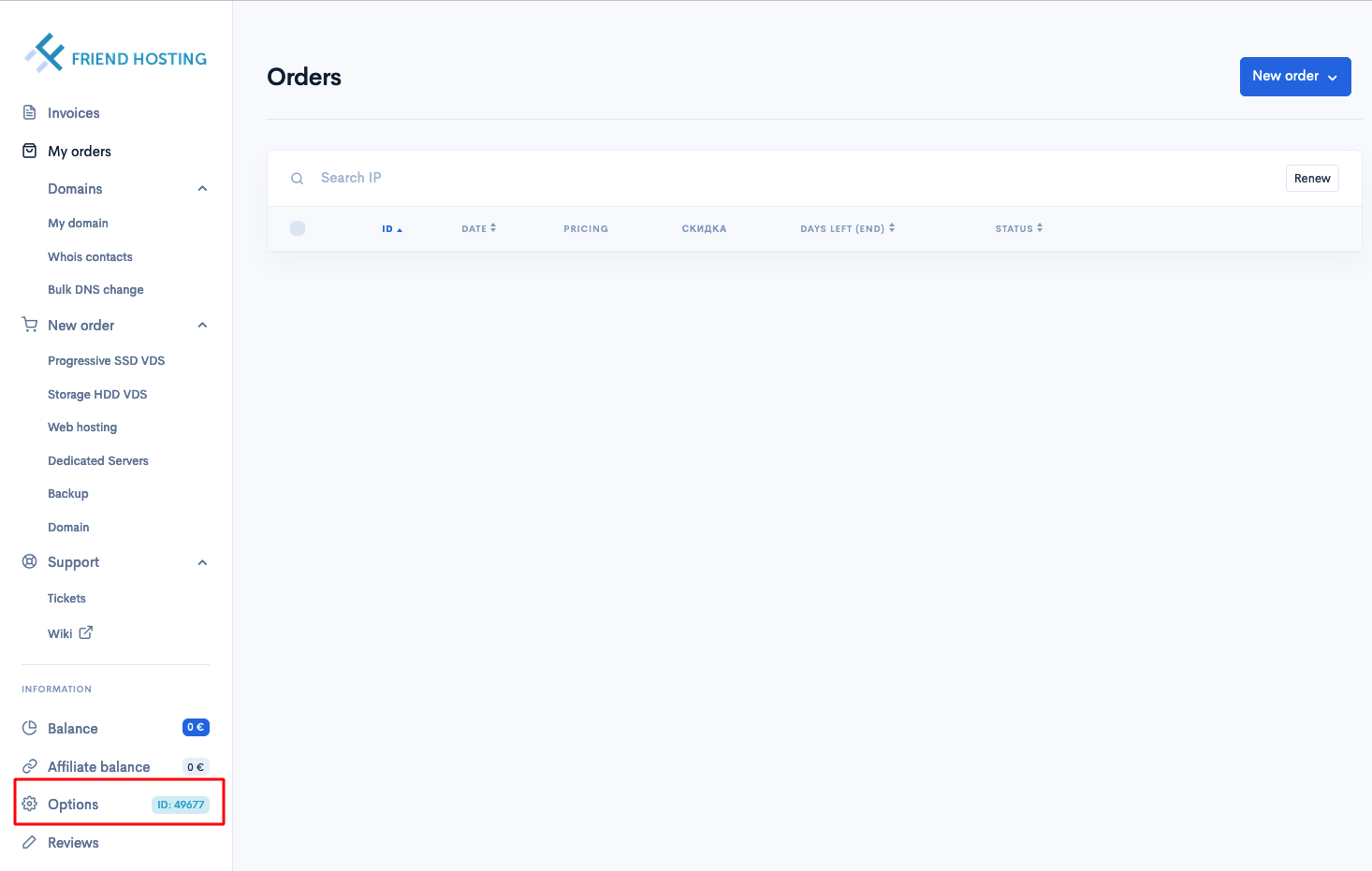
2. In the Account Settings menu, you will find options to:
– Set your code word.
– Configure IP address restrictions.
– Enable 2FA using Google Authenticator.
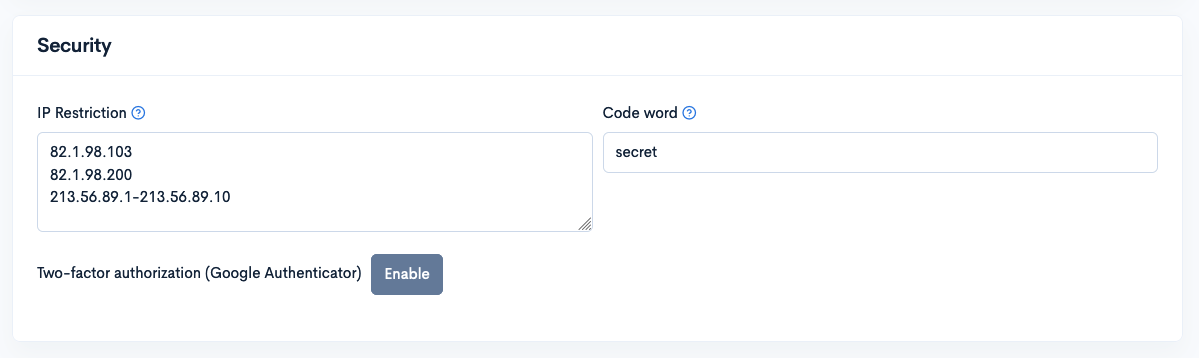
After entering the required information, ensure you click the “Save” button to apply the changes.
By implementing these security measures, you can significantly enhance the protection of your account against unauthorized access.